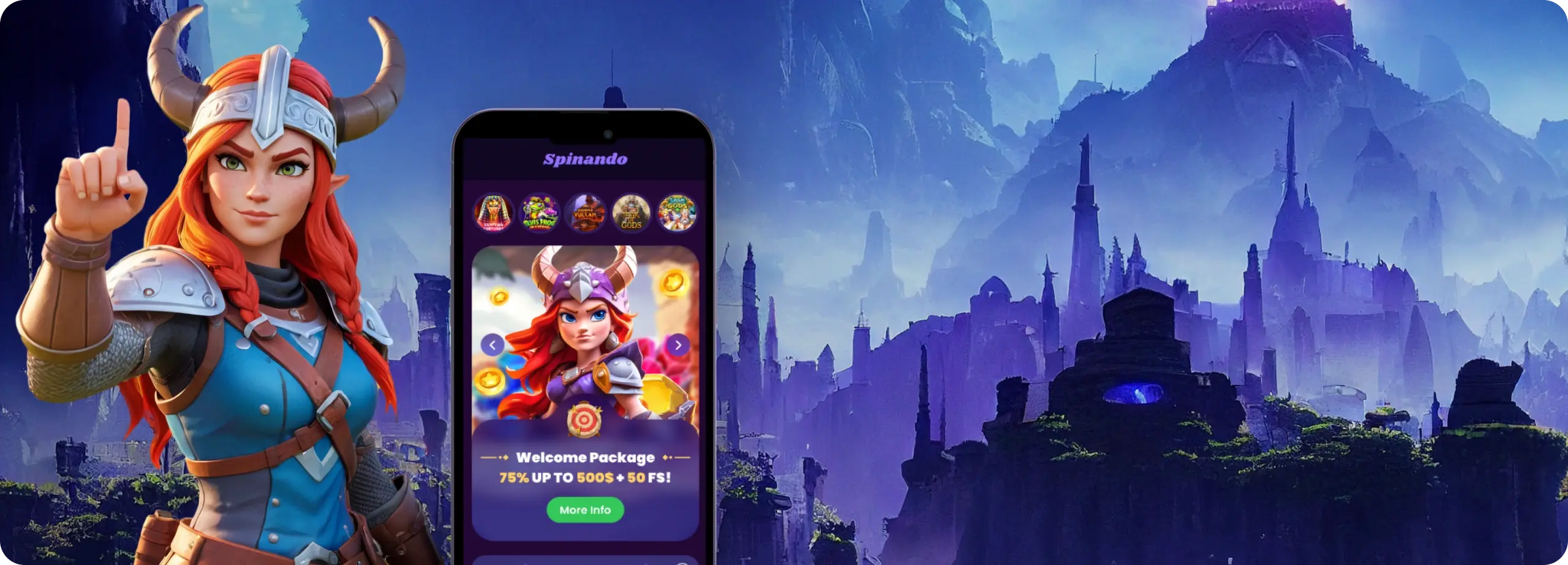
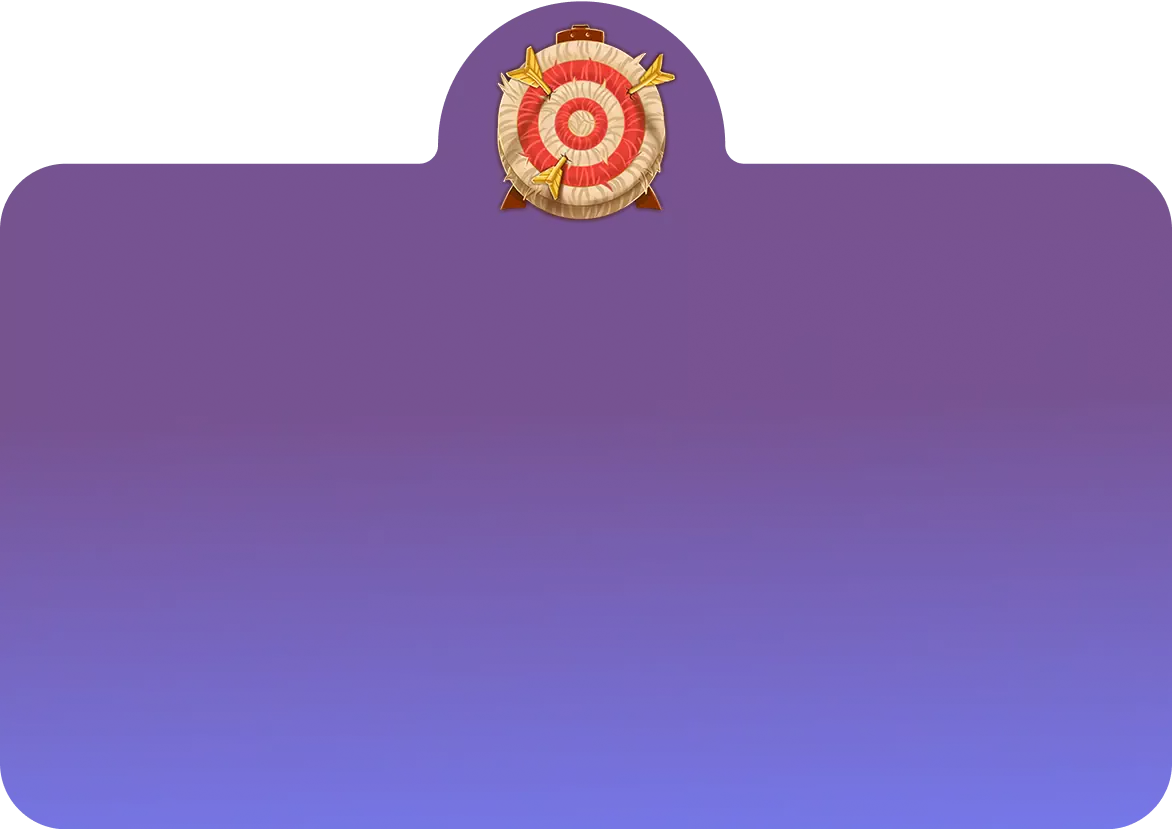
Getting Started with the Spinando Casino Mobile App
The Spinando mobile app gives you quick access to your favourite casino games while on the go. Download today to start playing.
Spinando Casino App Overview
Are you looking for a way to play your favourite games more conveniently? Check out the Spinando Casino mobile app today. You do not have to stay pinned to your desktop or laptop computer to have a good time. With the Spinando App, your games are ready to be accessed whenever and wherever you want.
The Spinando Casino mobile app brings the complete Spinando experience to your mobile device. We use our phones for almost everything these days, texting, catching up with friends, hosting events, watching videos, and much more. Now, you can also use it to play the slots and table games you enjoy the most.
If you’re familiar with the Spinando website, then you will feel right at home with the mobile app. It has all the features you already love, bundled with an interface that looks crisp and runs smoothly. It is the ultimate Spinando flex and a must-have for casual and high-roller players who want to access the casino with just a few taps.
How to Install the Spinando Mobile App
Installing the Spinando mobile app begins with a visit to the app store on your smartphone. Finding and installing the mobile app may vary slightly depending on your phone’s operating system (OS).
How to Install on Android
- Open the Google Play Store app on your phone.
- Search for ‘Spinando Casino’.
- Click ‘Install’ to begin the process.
- Once done, launch the app and log in with your usual Spinando details. If you are a new user, click ‘Sign Up’ to create an account.
Alternatively, Android users can download the APK file for the mobile app directly from the Spinando website and install it directly, without needing to go through the Google Play Store. This might be more convenient for users who live in regions where the Spinando app might not be available on Google Play, or those with devices that do not support Google Play services.
How to Install on iOS
- Open the App Store on your iPhone.
- Search for ‘Spinando Casino’.
- Click ‘Get’ to begin the installation process.
- Once done, launch the app and log in with your usual Spinando details. If you are a new user, click ‘Sign Up’ to create an account.
Installing the Spinando mobile app is free, and aside from the standard data charge required for all apps and services that use the internet, it does not require any additional costs. If you encounter any troubles trying to install the app, you can contact the 24/7 live chat support platform for assistance.

Benefits of using the Spinando Mobile App
Is the mobile app any good? Are there any upsides to downloading it, or should you simply stick with the web version on your desktop, which you are already familiar with? These may be some of the questions you may be asking.
The Spinando mobile app offers many benefits, and once you start using it, it will be difficult to do things the old way again. Here are some benefits of using the Spinando mobile app:
- Convenience: With the mobile app, you can play your favourite games from anywhere. Whether you are on the go or resting at home, simply open up the app and start gaming. It’s that easy. Now, you can travel and still have the games you love with you.
- Smooth Performance: The Spinando mobile app runs very smoothly on your mobile device with no hiccups. The performance is on par with what you get on your desktop, and even better in some cases, as the games load faster and you can play without experiencing any lag.
- Quick Access to Features: All the Spinando features are available and easier to access on the mobile app. Perhaps you want to use the 24/7 live chat or withdraw your recent winnings, you can do all of that and more right on the mobile app.
- Better User Experience: The user experience on the mobile app is more intuitive as it is easier to navigate and find the features you want. The app interface is clean, polished, and well-optimized, with everything you want within reach. With just a few taps and scrolls, you could be playing your slot games in no time.
- Push Notifications: Never miss out on bonuses or exclusive deals as the push notification feature on the mobile app will be quick to alert you to any offers that are currently ongoing or will happen soon. These notifications are well-timed and appear as a pop-up on your lock screen, ensuring you stay updated with our latest offer.
- Enhanced Security: The Spinando mobile app gives you better security for your account. The app supports biometric authentication, which allows you to use your fingerprint or facial recognition to log in to your account. This ensures that only you have access to your account at all times. The app is also built with a stronger encryption protocol that secures all information and data sent between your phone and the casino servers.
With the Spinando mobile app, your favourite casino is always with you throughout the day. The only way to find out the full extent of the app features is to use it yourself.
So, what are you waiting for? Download the mobile app today to start enjoying these benefits and more.
App Requirements & Compatible Devices
- Downloading the Spinando mobile app requires a phone running on either the Android OS (Android phones) or iOS (iPhones). Other mobile OS are not currently supported.
- The mobile app is only compatible with Android devices with Android version 9.0 above and iPhones with iOS version 13.0 above.
- At least 2GB of RAM and 8GB of storage are needed to run this app. The more RAM and storage available, the smoother it will perform.
- If you are facing any trouble downloading the app on your device, contact our live chat for further assistance.

Mobile Web Version
The Spinando mobile experience extends beyond the app. Players who, for one reason or another, are unable to install the app could use Spinando on their mobile browsers instead. The mobile web version of the app is very responsive and tailored to run well on your device, no matter the specs. It provides a crisp experience, similar to the mobile app, along with an interface that puts everything within reach.
To use the mobile web version, simply visit the Spinando website on the browser on your mobile device and start having fun.
In-App Bonuses
In addition to the usual bonuses and rewards Spinando offers, we also have bonuses and other exciting promotions strictly for people using the app. Such bonuses would not be possible to access through the website but will only be available to the mobile app users.
To avoid missing out, go to the app store on your mobile device and download the Spinano mobile app today.
Updates and Improvement
The Spinando mobile app will be updated regularly to ensure it continues to perform as expected. Part of the update may include security patches to tackle vulnerabilities, enhanced performance, improved UX, and a host of other upgrades.
Make sure you are using the latest version of the app at all times by regularly checking the app store for updates.
Join NowResponsible Gaming
Whether you are gaming on the web or with the mobile app, it is important to stick to the principles of responsible gaming. Always remember that there is no sure outcome, and playing casino games should be strictly for fun. Avoid making deposits with money you can’t afford to lose or funds meant for other purposes. Do not make a habit of placing big bets to recover losses. Set a loss limit and stick to it as much as possible.
For more information, visit the Responsible Gambling section of our website or contact us via live chat for further assistance.
FAQ
Do I Need Another Account to Use the Mobile App?
Where Can I Download the Spinando Mobile App from?
Can I Fund my Account with the Mobile App?
Can I Use the Mobile Web Version Instead of the App?
Can I Take Part in Tournaments and Play Live Games from the App?
How Can I Update the App?











